How to Get the Commitments of Traders Report for FX Trading
Usually most traders don't need to extract the report anymore since we can use a COT indicator already both in Tradingview (for free) and MetaTrader (for a fee, depends on which service you subscribe to).
A. How to Extract the COT Futures Report as Excel csv File
If you want to extract the report for your personal data feed and server, and even for excel reports and filters, here are the steps how to do so.
1. Go to cftc.gov and click on Commitments of Traders. Alternatively, you can also type "COT Futures" in Google and press the very first CFTC link that shows up.5. Format the report as desired, either in Excel or through your server.
B. How to Get the Latest COT Futures Report as Text
If you're wondering where to get the COT Futures Report as a snapshot in time that you often see in tutorials about it instead of the aggregated version by year in csv file, do this instead.
1. Follow step 1 above, and upon seeing this page, go to Historical Viewable.
2. Click the latest date (or any date you like to check). CFTC publishes last week's report the following Tuesday.
As of the time of this writing, it's only October 5, 2020 (Monday), the September 29 report will show up tomorrow. For this example, let's just click September 22.
3. Scroll down to Legacy Commitments of Traders Report, then go to the Chicago Mercantile Exhange row. Under the Futures Only column click Short Format.
4. Scroll down to your desired currency and weigh the bullishness or bearishness of the non-commercial traders there versus the other currency (since assets work in pairs in FX unlike in futures).
And there you have it!



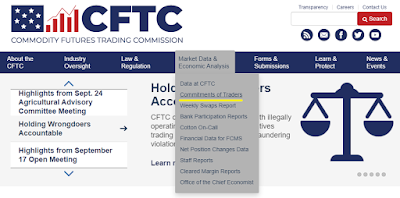
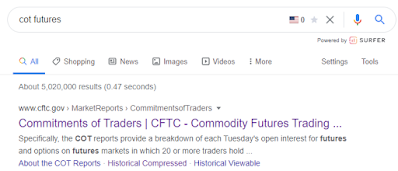

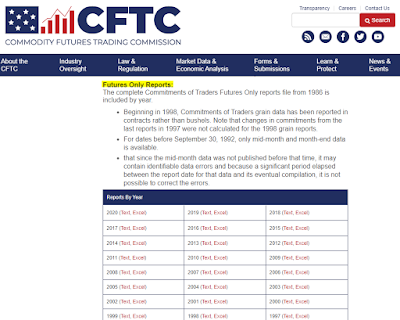
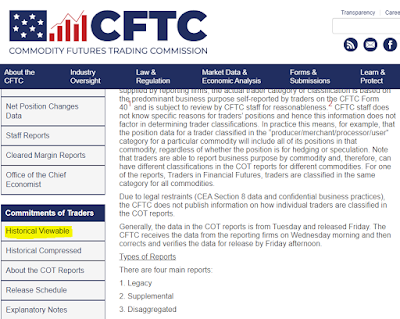
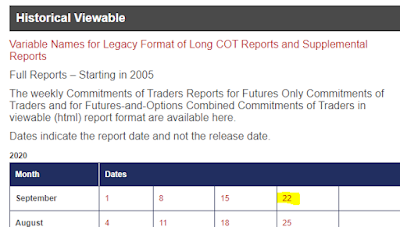

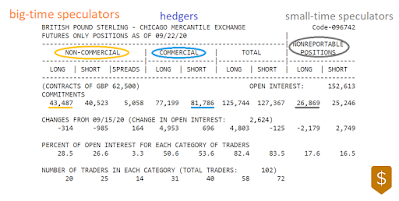
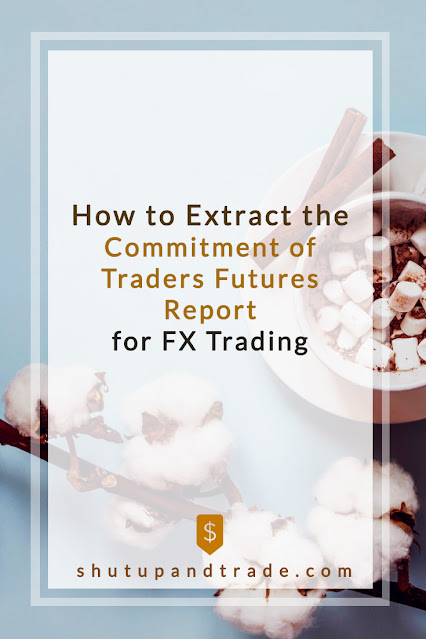
0 comments:
Post a Comment